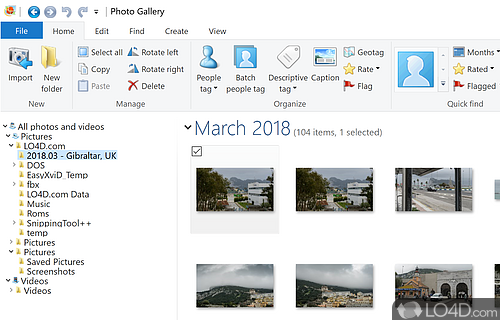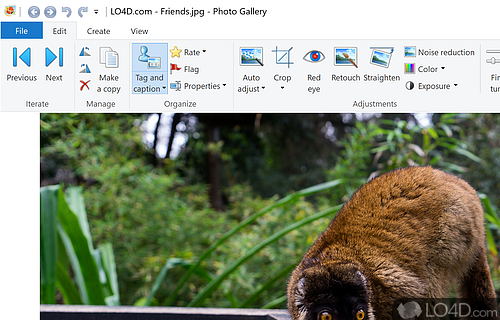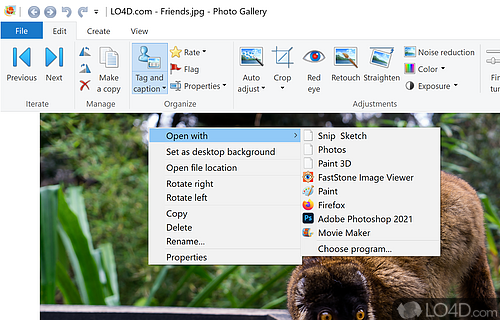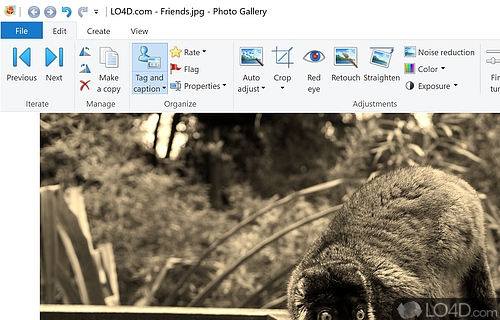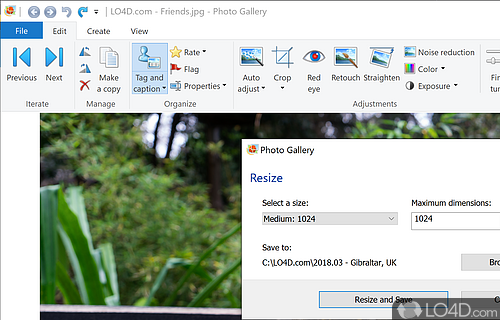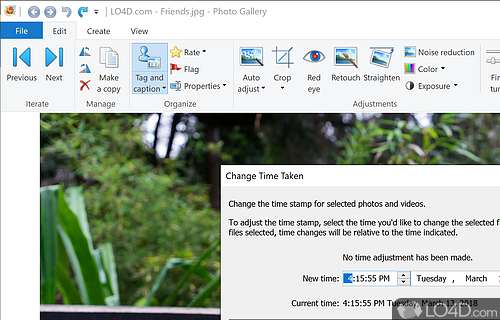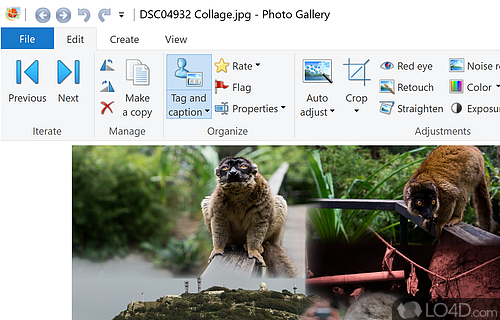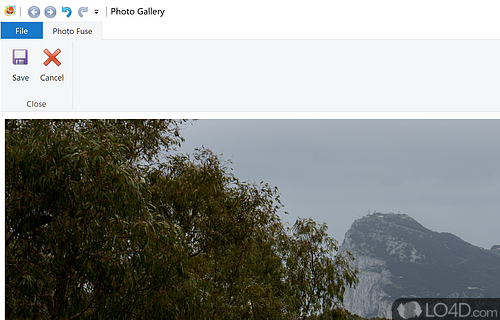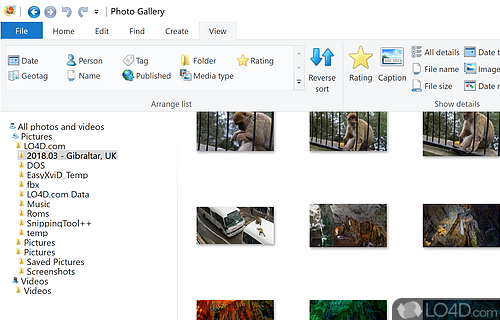An easy image editor and image viewer integrated with Windows with face recognition and photo management tools.
Windows Photo Gallery is a freeware photo gallery app and picture viewer developed by Microsoft for Windows. It's comprehensive, well-designed, feature-rich and advanced.
It is capable of connecting to online services such as Facebook, Flickr, Vimeo, YouTube and OneDrive.
The download has been tested by an editor here on a PC and a list of features has been compiled; see below. We've also created some screenshots of Windows Photo Gallery to illustrate the user interface and show the overall usage and features of this photo gallery program.
An easy image editor and image viewer integrated with Windows
Windows Photo Gallery includes powerful and easy-to-use editing tools that you can use to work on dozens of photos simultaneously. Correct imperfections, adjust color and exposure, fix red eye, and even "fuse" two or more photos (such as different versions of a group shot) into one. And with the auto-editing features, Photo Gallery can even improve the look of your photos for you.
With new search features, organizing tools, and tagging options like face recognition, finding photos in your collection is easier than ever. You can search by names, tags, date, or location. Photo Gallery will learn to recognize the people in your pictures and make tag suggestions -- the more you use it, the better it gets.
Windows Photo Gallery creates impressive slide shows, email your photos, and publish pictures and videos directly to websites like Flickr, Facebook, and OneDrive. If you use OneDrive, you'll have enough free storage space to upload and share thousands of photos.
Features of Windows Photo Gallery
- Auto Adjustments: Automatically improve photos with a single click.
- CD/DVD Burning: Burn photos to CD/DVD with ease.
- Create Collages: Create stunning collages with your photos.
- Easy Sharing: Share photos in just a few clicks with friends and family.
- HD Video Support: View and share high-definition videos.
- Import Photos: Easily transfer photos from cameras, phones and other devices.
- Pan and Zoom: Bring photos to life with pan and zoom effects.
- Photo Editing: Make quick fixes and adjustments to your photos.
- Photo Fades: Add creative fades between photos in slideshows.
- Photo Fuse: Easily combine the best parts of multiple photos.
- Photo Printing: Print photos with ease.
- Photo Projects: Create fun projects like cards and calendars.
- Slideshows: Create and watch stunning slideshows with your photos.
- Special Effects: Add cool effects to your photos.
- Tag and Organize: Easily sort photos using tags and captions.
Compatibility and License
Windows Photo Gallery is provided under a freeware license on Windows from image viewer software with no restrictions on usage. Download and installation of this PC software is free and 16.4.3528.331 is the latest version last time we checked.
Is Windows Photo Gallery for Windows 10 or Windows 11?
Yes. It can run on a PC with Windows 11 or Windows 10. Previous versions of the OS shouldn't be a problem with Windows 8 and Windows 7 having been tested. It comes in both 32-bit and 64-bit downloads.
Filed under:
- Windows Photo Gallery Download
- Free Image Viewer Software
- Photo Gallery Software
- Software for Windows 11